Blog
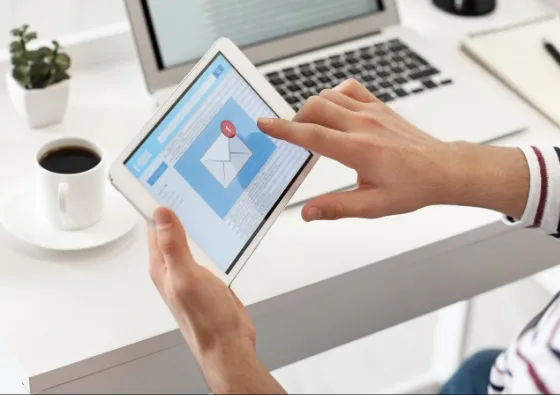
Are You Compliant With Google and Yahoo's New Email Sender Requirements?
Starting in February 2024, email senders will be required to use email authentication by both Google and Yahoo. Additionally, there are important policy changes regarding consent and engagement. Failure to comply with these rules may result in delayed, blocked, or marked as spam emails. While this may seem like a sudden change, these requirements have been recognized as the most effective way to ensure proper email delivery for some time now.
Prepare Your Account:
Ensure you're meeting the new sender requirements, read below↓
1. Brand Your Sending Domain
Improve your control over your sender reputation and enhance inbox branding by establishing a branded sending domain. Eliminate the "sent via msgsndr.com" disclaimer and adopt better practices for delivering emails. Beginning in February, it is essential for bulk senders who want to reach Google and Yahoo recipients.
Please note that once you enable your branded sending domain, it may be necessary to gradually warm up your sending abilities over the next 2 - 4 weeks.
Example of what a Branded sending domain looks like to Gmail users

2. Establish DMARC Email Authentication for Your Sending Domain
What is DMARC? DMARC, short for Domain-based Message Authentication, Reporting & Conformance, is a standard that enhances SPF and DKIM. It communicates a policy to mailbox providers, guiding them on how to handle emails failing SPF, DKIM, or both, claiming to be from your domain (potentially spoofed).
If you lack a DMARC record, add one to your DNS.
Implementation Steps:
1. Visit your DNS hosting provider and create a TXT DNS record.
2. Choose TXT as the record type.
3. Set the host value as '_DMARC.' Adjust if needed, ensuring it includes your domain (e.g., '_dmarc.domain.com').
4. Craft your DMARC record and add it to the DNS TXT value. A basic DMARC record looks like: 'v=DMARC1; p=none;'.
5. Save/submit and verify the correct addition of your DMARC record in DNS.
Each DMARC record must define a policy—none, quarantine, or reject. While Gmail's requirement is p=none, for enhanced security, opt for DMARC at enforcement, p=reject, or p=quarantine. However, this demands extra effort to ensure it includes all third parties sending on your domain's behalf. Incorrect publication might impact mail delivery. Collaborate with technical experts to format your DMARC correctly for optimal protection.
Successful DMARC Email Authentication in Gmail: View the original email and check the report

3. Ensure Brand Consistency
Align your "from" address with your branded domain for a cohesive and recognizable email identity.
To align with DMARC standards, your "from" address domain must match the root domain of your branded sending domain. For example, if your branded sending domain is "lc.msgsndr.com," the corresponding root domain is "msgsndr.com." Thus, using "[email protected]" as your "from" address maintains alignment with the root domain.
Double-check all "from" addresses in your flow emails and campaigns to ensure alignment.
Remember, if you're a bulk sender, you must transition to a branded sending domain by February 2024.
4. Avoid pretending to be Gmail in the "From" headers of your emails
Why does it matter?
Gmail and Yahoo is getting stricter with a DMARC policy called 'quarantine.' If you try to act like you're sending from Gmail or Yahoo, it could harm how your emails get delivered.
What's the solution?
Keep it simple: just don't pretend to be Gmail or Yahoo in the "From" part of your emails. To put it briefly, don't send emails claiming to be from '[email protected]' or '[email protected]'.
5. Make it easy to Unsubscribe
Now, it's important for senders to make it really easy for people to stop getting their emails. If someone doesn't want the emails anymore, they shouldn't have to search for the unsubscribe button.
Streamlined Unsubscribing: One-Click Solution
We've got good news for you! Meeting the new requirement of having a one-click unsubscribe link in every email just got easier with Reach Penguin. Reach Penguin has it covered for you by automatically adding a one-click unsubscribe link to the header of each email you send except 1:1 emails.
Just to clarify, the "header" here refers to the behind-the-scenes information in your email, which includes details about the sender and message authentication. We are enhancing the one-click list-unsubscribe feature in the code for every message. While the appearance of one-click unsubscribe may vary in different email platforms, a visual example from Gmail is shown below.
Example of what one-click unsubscribe looks like to Gmail users

Your only task? Before February rolls around, take a quick look at all your campaign templates and flow emails. Ensure there's an unsubscribe link somewhere in your email body – the footer is typically a common spot. It doesn't have to be one-click, but it should be clear and easy for recipients to find. Easy as that!
6. Optimize Email Delivery: Keep Your Spam Rate Below 0.30%
Make Sure People Want Your Emails: Just like you wouldn't want a stranger in your home without permission, it's not cool to send emails without permission either. Always make sure that people actually want to get emails from you.
If too many people complain about your emails being spam (like 3 out of every 1,000), it can cause problems. Your emails might get delayed, end up in the spam folder, or not get delivered at all. To avoid this, try to keep your spam complaints to less than 1 out of every 1,000 emails you send.
You can check Yahoo spam complaints in the Spam Reports. But, remember, We doesn't track Gmail spam complaints. Gmail has its way of handling complaints to keep user info private. If you want to keep an eye on Gmail complaints, use Google Postmaster Tools. This helps make sure your emails get to where they're supposed to go without any issues.
We’re on a mission to help organizations share information for a better world.







